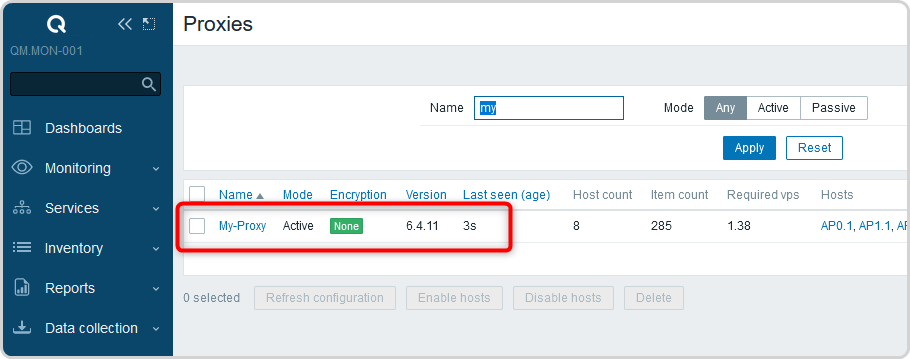For Zabbix, it is possible to use a Zabbix proxy for scanning networks. One of the possibilities to run the proxy, is to use Docker. I have tested to run the Zabbix proxy in Docker (Container manager within my Synology NAS). It is very easy to use and the setup is pretty straightforward.
Below my findings and hopefully it can help you in any way if you want to do some testing with the Zabbix proxy like I do :-).
Below you find the docker compose file which I have used on my Synology NAS.
# Docker compose file for running zabbix-proxy on Docker
# Created by P. Bazelmans
# Modify ZBX_SERVER_HOST and ZBX_HOSTNAME for your own setup
version: '3'
services:
zabbix-proxy:
image: zabbix/zabbix-proxy-sqlite3:latest
container_name: zabbix-proxy
environment:
- ZBX_SERVER_HOST=x.x.x.x:10051
- ZBX_HOSTNAME=My-Proxy
- ZBX_STARTPOLLERS=5
- ZBX_STARTTRIGGERS=5
ports:
- "10051:10051"
restart: unless-stopped
Create a project in Container Manager (Synology)
Create a new project in Container Manager and use the compose-file to setup the zabbix-proxy container.
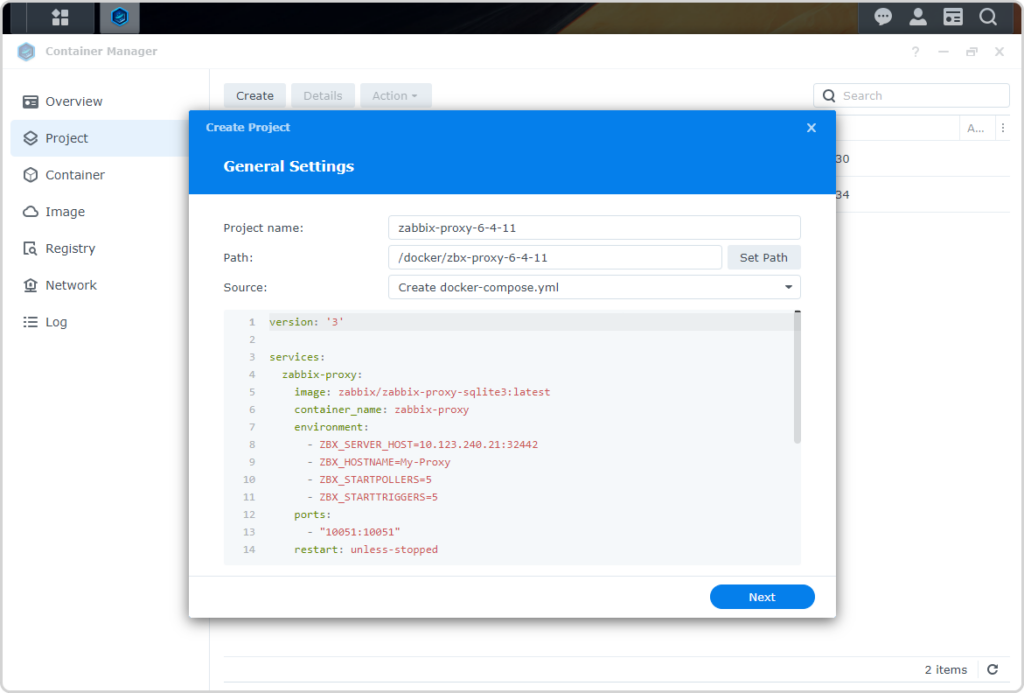
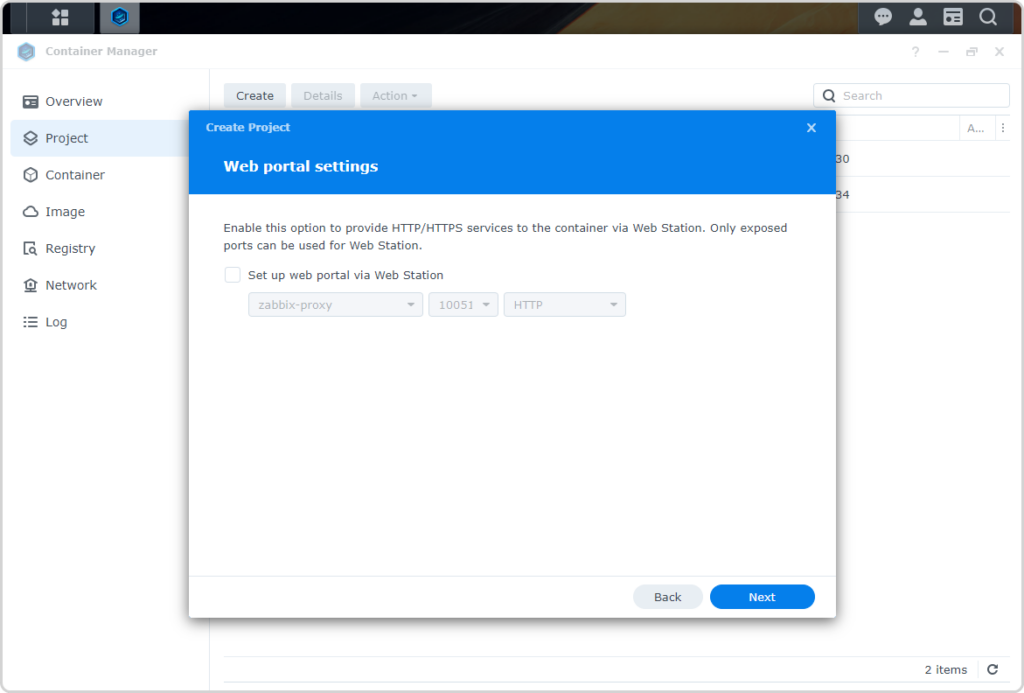
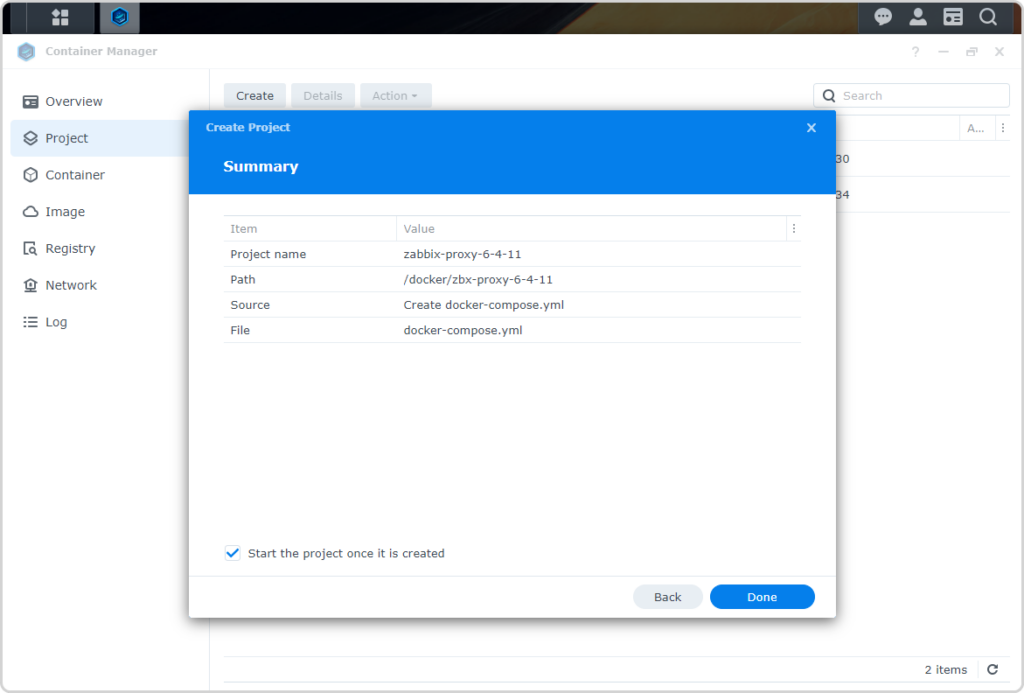
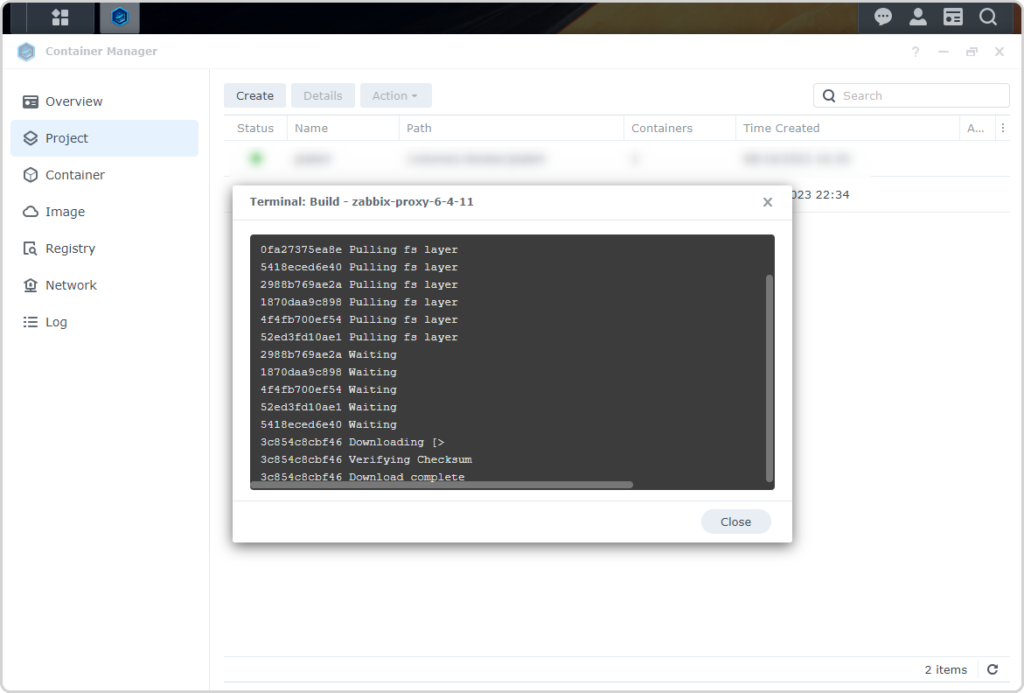
Content is downloaded automatically…
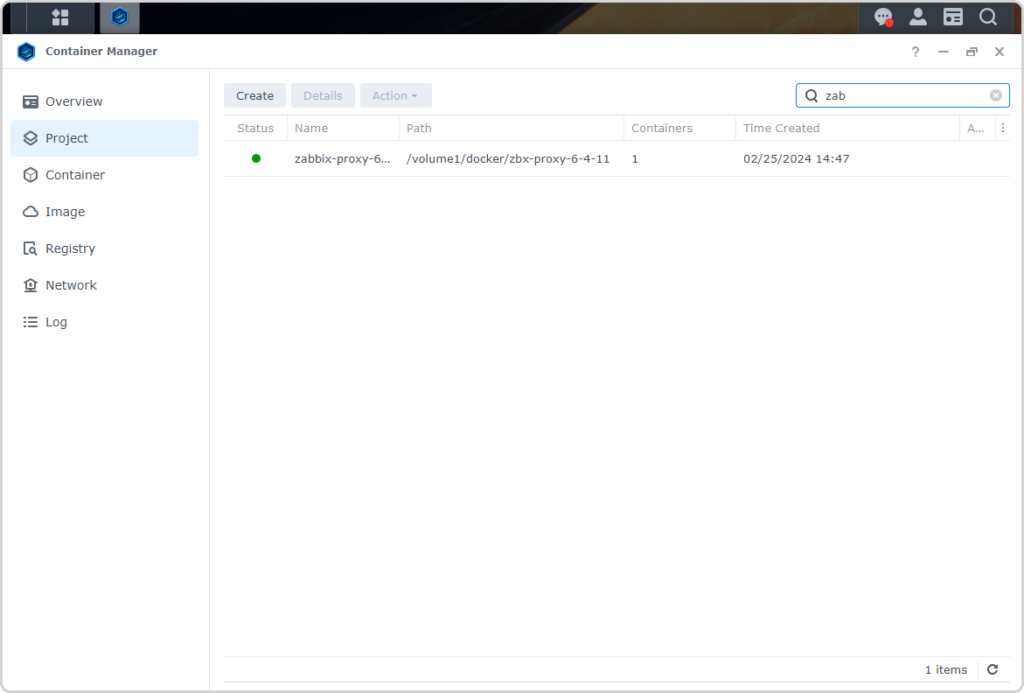
When everything is OK, the project is started after the installation.
Now let’s check if the zabbix proxy gets connected to the Zabbix server.
Remember: the name of the proxy (as defined in the compose file) should be identical as the configured proxy name in the Zabbix server.